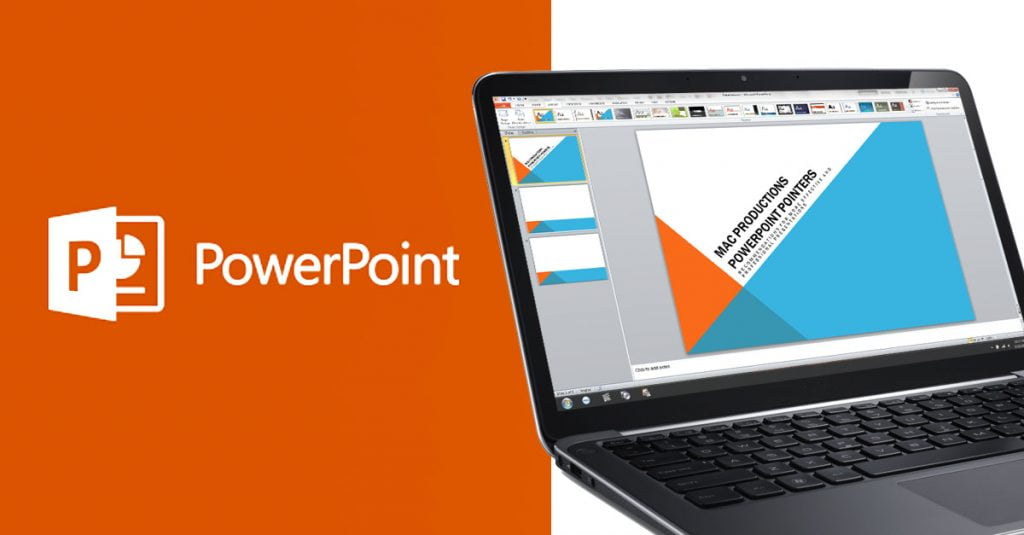Recommendations for more effective and professional presentations and remember that PowerPoint should be used as an aid
- The slides should provide visual support and not be relied upon to carry the presentation.
- Audiences can only retain a very small amount of information per presentation so use a maximum seven topics as a guide (not seven per slide!)
- Keep file size small for email.
- Keep text to an absolute minimum. If you look at your Powerpoint and think “I really don’t want to go through this whole things and proof read it,” then you probably have too much for the audience to want to read.
- Reduce all sentences or bullet points to as few words as you can – one word if possible! Use pictures instead of text where possible to improve retention of your message. Loading a presentation with puppies and kittens will keep an audiences’ attention for hours. It works for YouTube.
- Keep the bulk of detail in your verbal presentation and the slide as a simple summary of a point. People will generally read a slide before listening to the presenter. Keep it simple.
SCREEN SAFE – GUIDELINES?

- Presentations are often rear projected onto a screen. There is usually an overlap at the edges of the screen to ensure that the screen is filled.
- Ensure that no logos, text or images go within a finger’s width (on your computer monitor!) of any of the edges of the slide.
- Make sure that the Powerpoint is formatted to the correct screen size. This could be 4:3 or 16:9.
FONTS – HEADLINES
- Headlines should be in a clear bold font (Arial Black for example) and no smaller than size 36pt
- Common fonts should be used that the Powerpoint can be transferred between computers. This is especially important when moving between PC’s and Mac’s.
NORMAL TEXT OR BULLETS
- Normal text or bullets should be no smaller than size 24pt font. What may be easy to read on your computer will be barely legible in a large conference room. If it is too small they will not see it and frustration will lead to distraction.
FONT COLOR
- The preferred font color is for the text to be a strong contrast to the background color i.e. Black text on white background. White or yellow text on black or blue backgrounds. White on white is highly discouraged…lol..
BULLET POINTS GUIDELINES
- Try not to use more than five bullet points on one slide. It is unlikely that your audience will attempt to read a slide with too much information.
- Alternatively, they won’t really start listening until they’ve finished reading the information. Space the bullet points out and never allow them to wrap around to more than 2 lines.
LINE SPACING
- Line spacing should be used to ensure that the bullet points fit evenly onto the page. It shouldn’t be spread out too much as this would look odd so we would recommend not to increase the ‘After Paragraph’ spacing more than about 25 points.
TRANSITIONS
- Avoid the temptation to use flashy changes between slides – they quickly become predictable and off-putting. Simple ‘cut’ changes or a fast dissolve are more conducive to audience comfort.
EMBEDDED VIDEO
- If the video is embedded, remember to bring the source file along with the main presentation and make sure that MAC Productions is aware that you will need to play back audio from the computer.